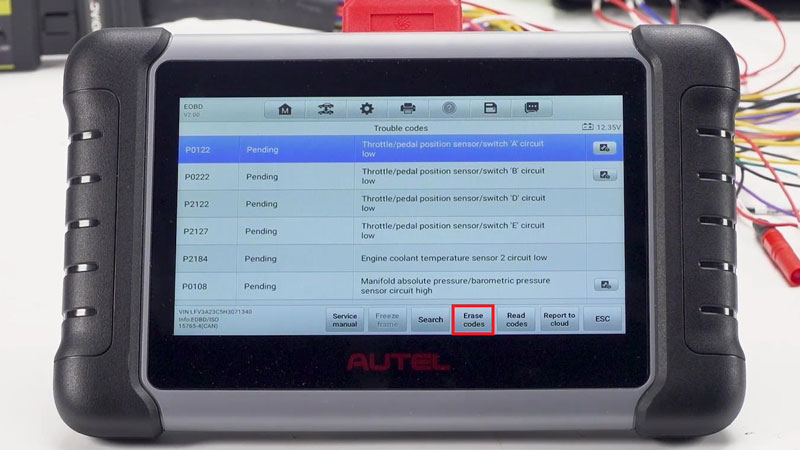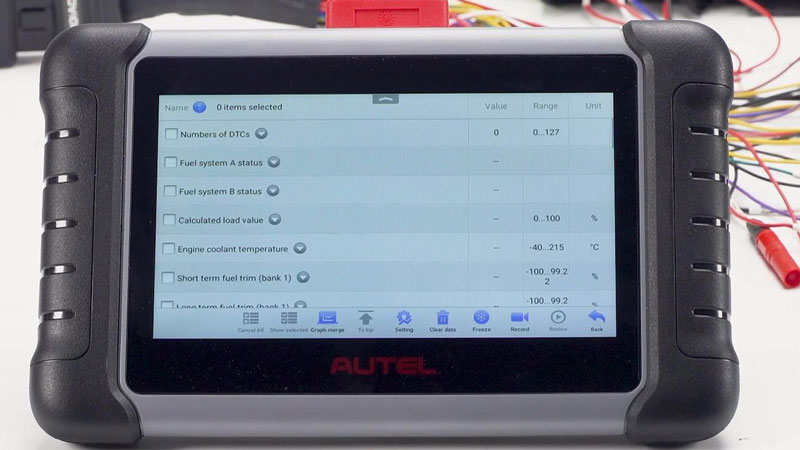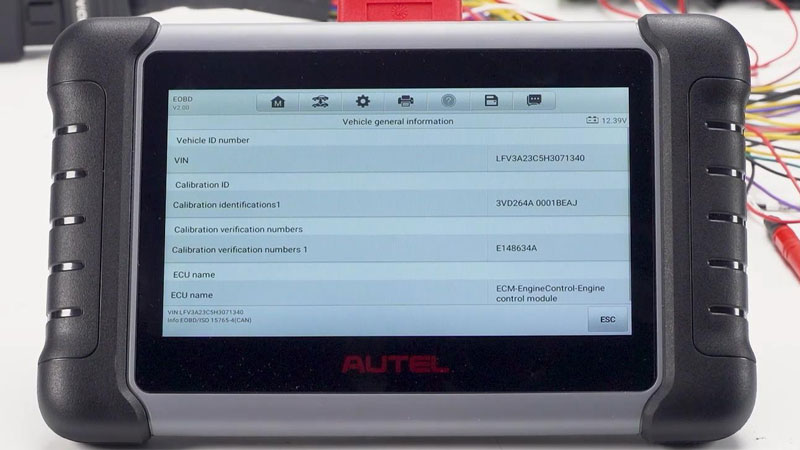Newsletter
How to use Autel MaxiCOM MK808S MK808Z Diagnostic Tablet
Matched product:
618 Sale US/UK/EU Ship Auto 5% Off 2024 Autel MaxiCOM MK808S MK808Z Full System Bidirectional Diagnostic Tablet Upgraded Version of MK808 Support FCA AutoAuth 28+Service
US$369.00
- Item No. SP420
- Free Shipping
Autel MaxiCOM MK808S is an advanced tablet scan tool based on the Android operating system. Installed with a fast quad-core processor, MK808S offers maximum convenience and swift diagnosis. The intuitive user interface makes using the device effortless through a 7-inch LCD touch screen that displays at 1024x600 quality.
How to register & update Autel MK808Z?
How to diagnose with Autel MK808Z?
How to register & update Autel MK808Z?
How to diagnose with Autel MK808Z?
- Connect to WiFi
- Update now >> Install now >> Install >> Open
- Register >> Fill in info(name, country, email, tel, password) >> Accept terms, click "Register"
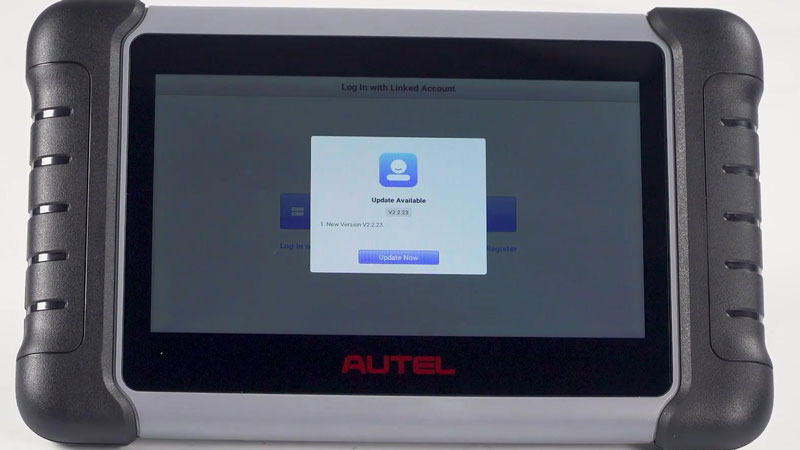
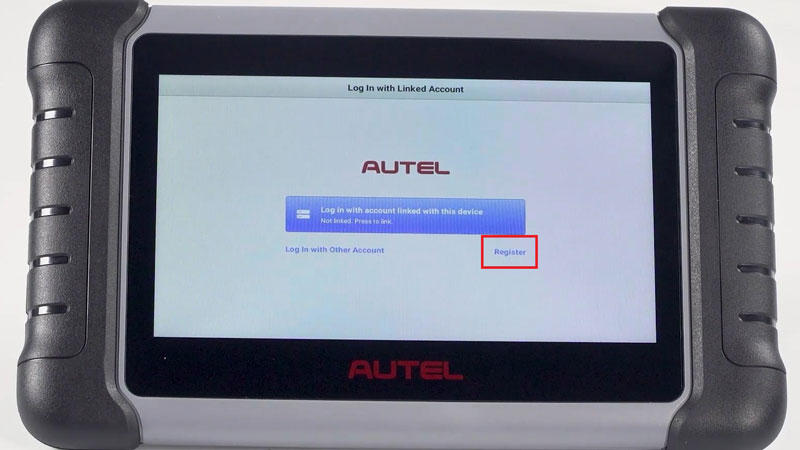
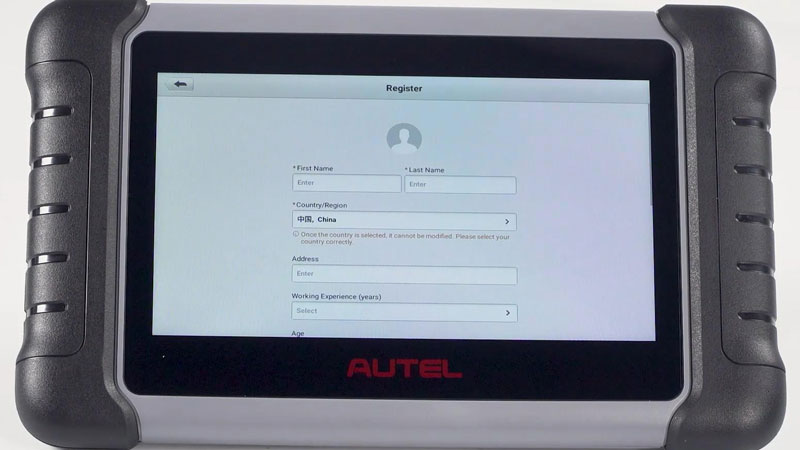
- Update >> Link >> Download button
* Please ensure a good Internet connection.

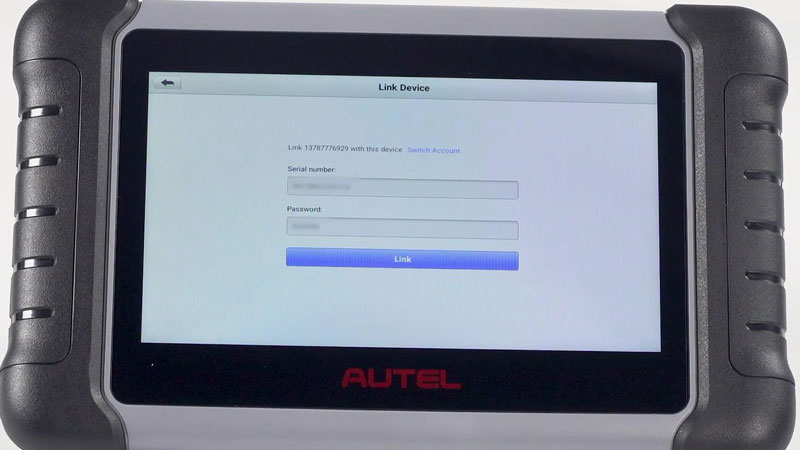
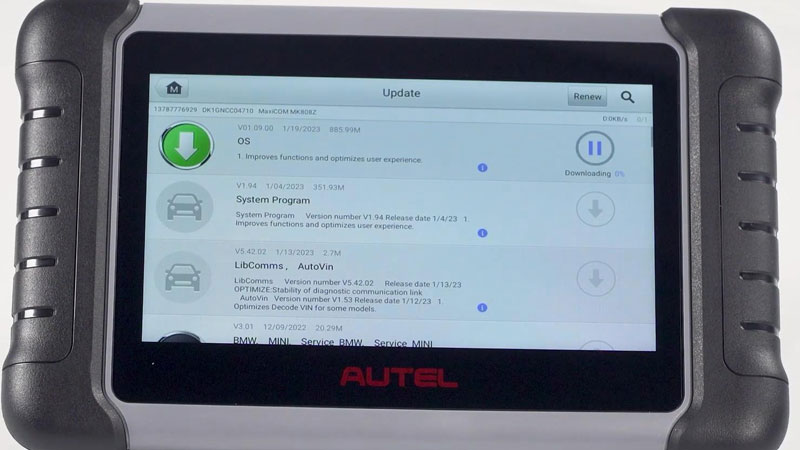
How to diagnose with Autel MK808Z?
Connect Autel MK808Z to OBD via cable,
Diagnostics >> EOBD >> Accept >> Autoscan >> OK
Enter into the function menu, here we can perform:
DTC&FFD, I/M readiness, live data, on-board monitor, component test, vehicle information & vehicle status.

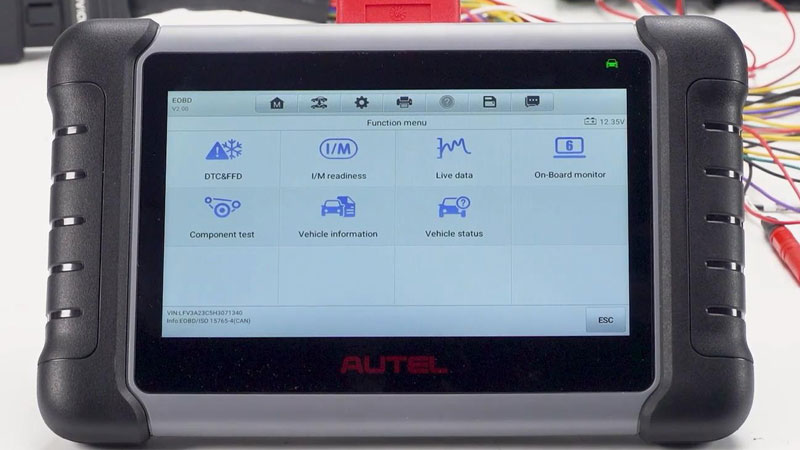
- DTC&FFD: to check all fault codes on the vehicle.
- Erase Codes: to clear DTCs.
(* DTCs will only be cleared when car problem was fixed.)
- Live Data: to view real-time data of the vehicle.
- Vehicle Information: to check vehicle generation information, vehicle enhance information or on-board fuel consumption monitoring(OBFCM)